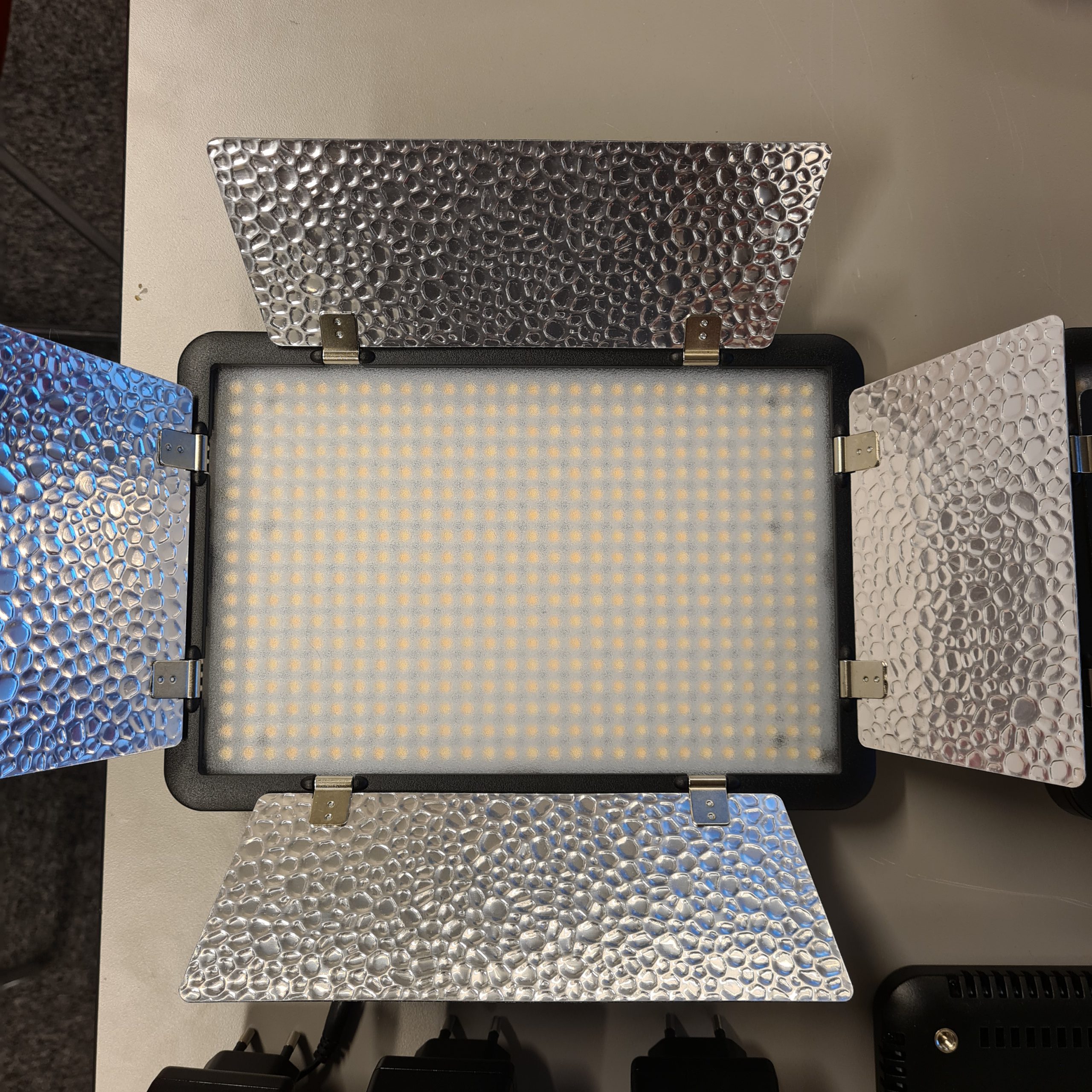This page gives you an overview of K3’s media technology such as recording tech, film/tv studio and photo studio and editing studios. We will also use this site as a knowledge base for our studios, media editing and Glocal classrooms (Zoom roooms) that we use for online or blended teaching. The development of K3’s Media Resource site will be a joint venture for our students and teachers where the students plays an active role of building our Media Environment.
Lending of cameras and recording technology
The loan of most of the recording technology will be handled by Digihub. Read more about the Digihub and its opening hours here INC LOGIN to booking. Important! Use the link (Service Portal) on the Digihub page to log in to the Service Portal and click on Digihub to get to the Cheqroom booking system.
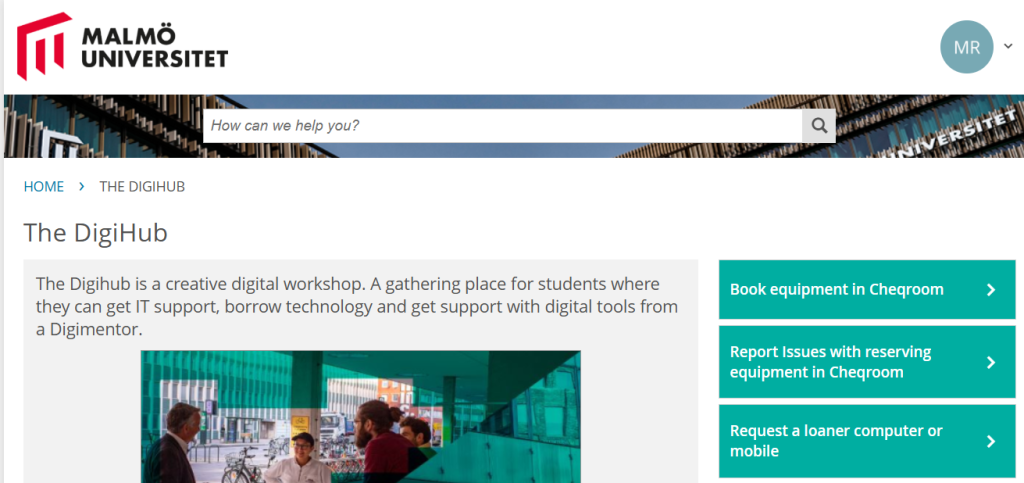
In the checkroom you can filter out (belongs to) K3 to borrow our media equipment. You can choose to search in two ways Item or kit. Kit means that you get all the parts to be able to make a film or sound recording. You can see how the equipment is kitted here at K3’s Media Resources.
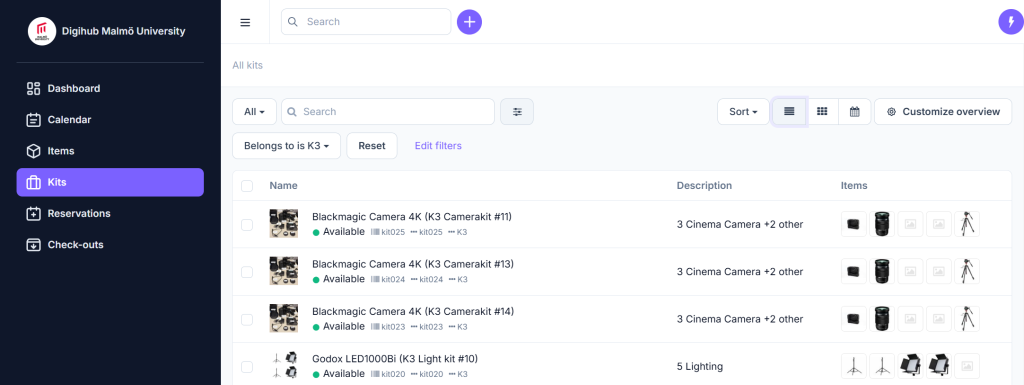
Some of the special equipment like the action cameras, 360 cameras, drones, gimbals and livestreaming kits are only from bookable from the media teachers (See canvas for contact information). For K3 staff contact Mikael Rundberg.
Find Teknikutlåningen på Orkanen 
Equipment
Camera kits
Film Camera Kits with Canon XA25 or Panasonic AG-AC160 or AG-HMC151E or Blackmagic Pocket Cinema Camera 4K and a Tripod




Microphone kits
Boom pole microphone kits with shotgun mic in a blimp and wireless mic kits with 2 x lavalier mics.


Sound Recorder kits
Sound Recorder ZOOM H6. 6 channel input recorder + 2 types of add-on microphones

Foto Equipment
Foto/film camera Canon EOS60D


Wacom Pen Tablets
Wacom Intuos Pro Pen Tablets or Wacom One Creative Display
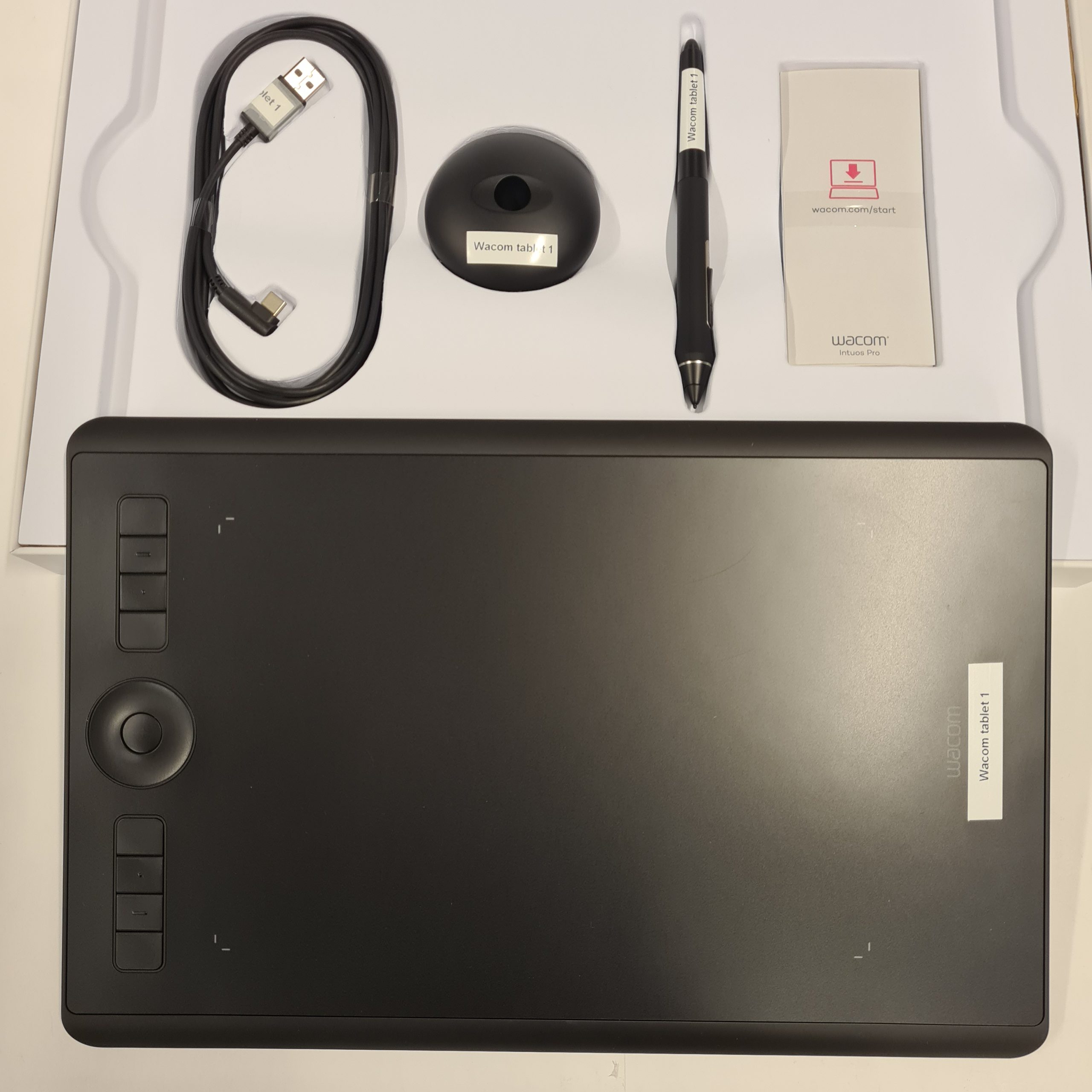

How to work with the kits – QR tags on bags

All bags are tagged with a QR code that takes you straight to the resource page. Scan the QR to quickly check so you have everything with you when you pack down the kits after a session. You will also find manuals and guides how to use the equipment on the resource page.