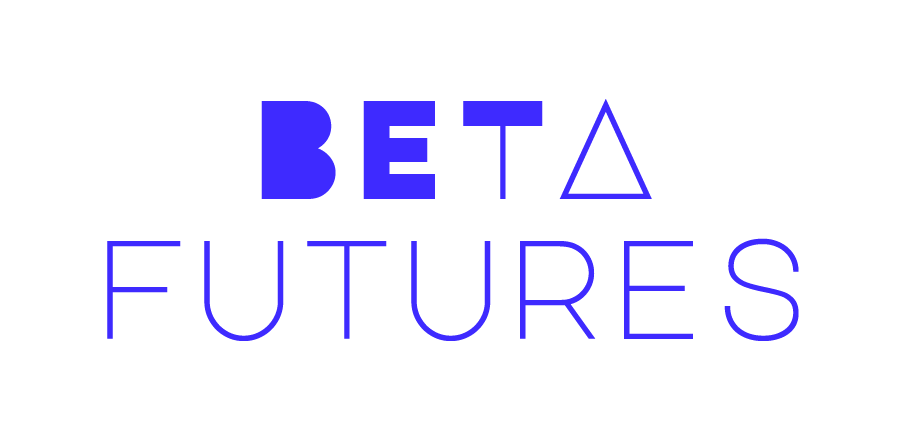Paying attention to accessibility of services and products has gained more and more attention over the past few years. One possible explanation to this is the European accessibility act. The main purpose of the directive is to enhance the accessibility of products and services. It applies not only to businesses, but also to market opportunities. Referring to people with disabilities, the directive stresses the importance of bearing in mind people’s equal opportunities to access web-based contents. When it comes to the Internet, the directive aims at ensuring all people could access audiovisual services and other web-based material despite their disabilities. In practice, this means that users with disabilities could use assistive technology to access any content at a given website, such as articles and audiovisual media. Therefore, the directive requires mobile device-based services to be developed in a matter that enables the user to access them despite their potential disability.
It is important to acknowledge that Web Content Accessibility Guidelines (WCAG) are not laws, but rather recommendations and guidelines. While WCAG guidelines are universal, there are country-specific laws about accessibility. Unlike WCAG, these laws are obligatory and breaking them can lead to serious legal or financial penalties. On the basis of these obligations, all organizations should be highly motivated to create accessible web content. However, creating such content does not only require familiarizing oneself with country-specific laws and obligations; it may also require monetary resources. Therefore, it is necessary to ask, that is creating accessible content equally possible to all organizations? All in all, could the country-specific laws and requirements of accessibility be unequal in the way they obligate organizations? In a Finnish context, accessibility requirements only compel the public sector. Still, it is worth addressing that some actors might have more monetary and human resources for creating accessible content.
Overall, having obligations of accessibility is a way to enhance equality. However, since these obligations only apply to the public sector, they leave out many other organizations and actors who create content on the Internet and social media platforms. This being said, if one wants to support the cause of these obligations, they can simply begin to create more accessible content on their personal accounts or their workplace’s website and social media platforms (Twitter, LinkedIn, Facebook etc.). The question remains: how does one create accessible web content? Below are some suggestions to manifest just that:
- Make sure that everyone in the organization understands the purpose of accessibility. This is a way to engage and motivate them to create accessible content and services.
- Do a mapping of the digital materials your organization already has. Find out how these digital products are produced and what their purpose is. By mapping the process, it will be easier to plan how to make these materials accessible and if the process needs to be changed to achieve accessibility goals.
- Aim at using plain language in your web-based materials. Using plain language does not only serve people with disabilities, but there are studies suggesting that people in general like to read text that is written with plain language. One practical suggestion for using plain language is to write sentences that are shorter than 25 words.
- Make sure that all attachments (pdf, word, etc.) can be read with assistive technology. In other words, it is not enough to just scan a document and upload it onto a website, because assistive technology and devices generally cannot read such formats.
- Make accessibility mapping. There are companies and individual consultants who can help to improve the accessibility of web-based content to reach accessibility standards.
- Use alternate text for images and other visuals.
- Add structure and contrast. For instance, make sure that there is enough color contrast between the text and background of the website. This way people with visual disability can read the text more effortlessly.
Recommended websites and readings on accessibility
https://insidegovuk.blog.gov.uk/2014/08/04/sentence-length-why-25-words-is-our-limit/
https://webaccess.berkeley.edu/resources/tips/web-accessibility